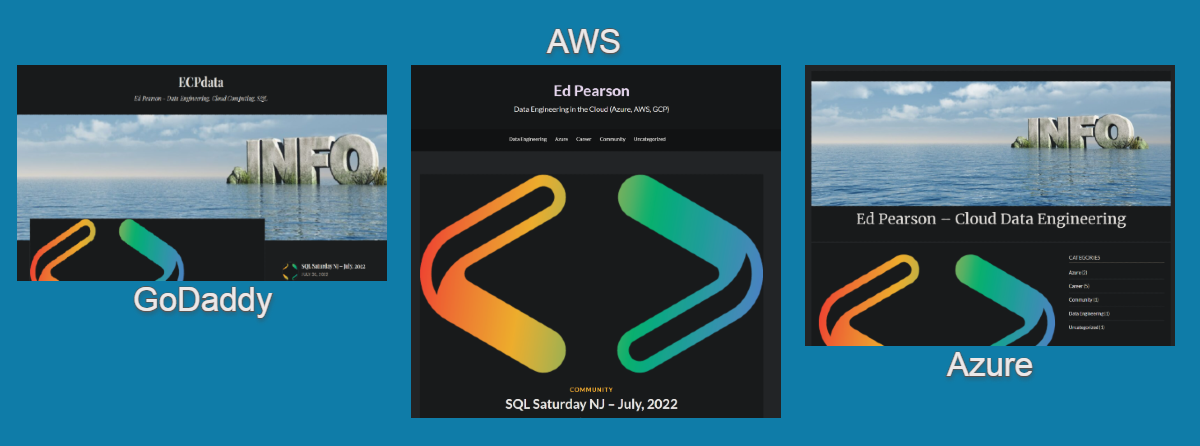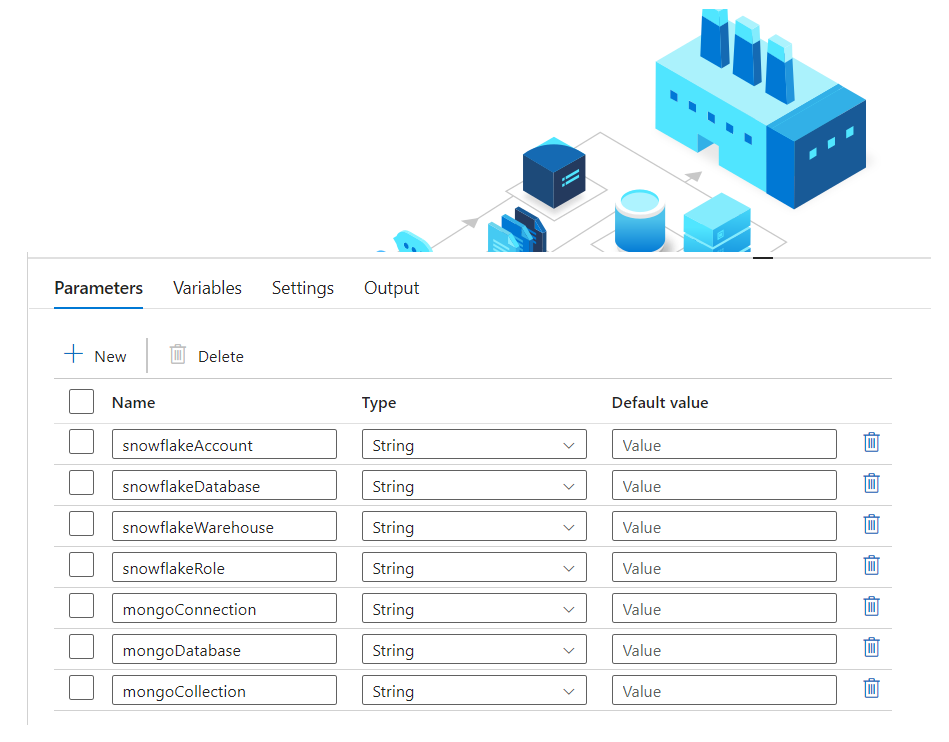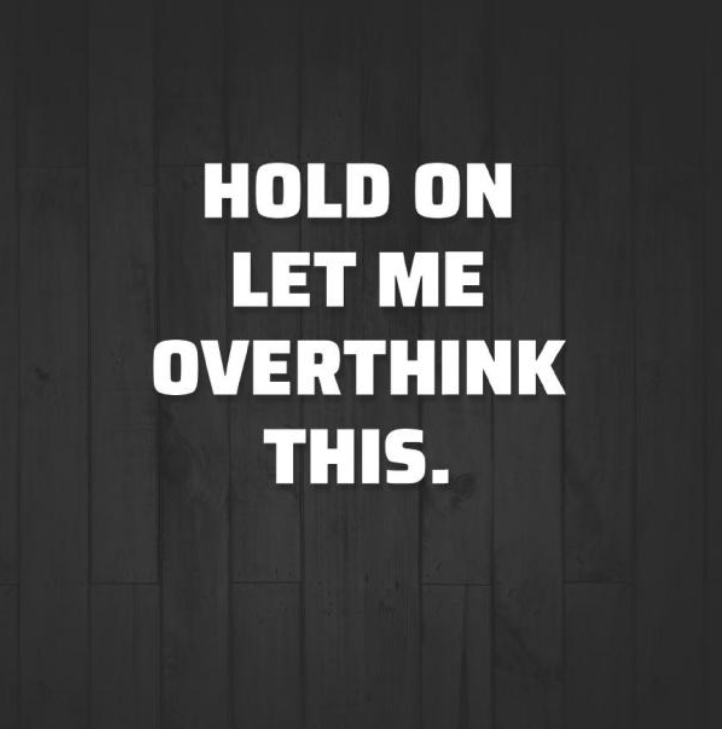The One Where I Preferred AWS
Posted in :
The three big cloud providers (GCP, AWS, and Azure) have basically analogous offerings of almost every service. So this week, I tried to testing out two of them to move my WordPress blog off GoDaddy.
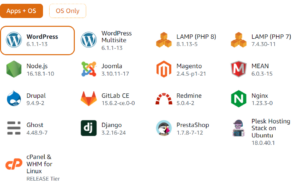
I have taken several certifications over last year since I started at Slalom, the most recent being the AWS Cloud Practioner one (basically their beginner fundamentals one). In reviewing the myriad services, one caught my attention, Lightsail makes it easy to create simple preconfigured web app stacks, in this case WordPress, but it has a lot of others. But, I’m usually the Azure guy, surely they have something similar and I can just put in an Azure resource group.
It took some googling but there is a handy post out there about using pre-configured app services in Azure for this purpose. And it has a direct link to the quick start. So decided would give it a try, and while I was at it, spin up an AWS Lighsail instance at the same time to compare.
Well, the Azure experience wasn’t that great…and AWS came out way ahead on this one.
Azure WordPress

So the Azure post tells where to get started and it has a wizard that walks you through it. You have to go through the same steps for creating about any Azure resource, including sizing for app service and database (but you aren’t shown pricing), along with tags etc. That’s pretty standard, but maybe not newbie user friendly.

The real issue for me with Azure was that if I were in the portal, and I said, “hey, I want a WordPress site”, is there a way to get to this wizard? Well, yes and no…you get a ton of options from the marketplace, but not this one exactly. So if I didn’t come in from the blog post, I don’t even know this option exists. I get 14 options if I search for “WordPress,” even if I guessed that I needed to pick the “App Service” one, how do I know which to pick? I guess if I pick the one that says “Microsoft” I finally get back to the same place, after another click. Is this a frictionless experience?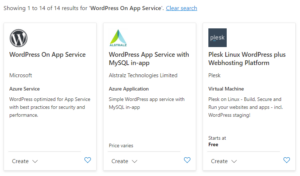
AWS LightSail
Let’s compare that experience to LightSail. You have to know to go to Lightsail, so I admit that might be the one thing you need to know, but from then on it is SUPER easy.
You pick the app you want, you fill in a few other settings, and then the best part, you get a simple price picker for which size instance you wanted and some of them even have free months to start, in my case I picked the $3/mo one. (Compare that to I was paying GoDaddy $14/mo for domain hosting and I still don’t know what my Azure costs were going to be).

Then to make it even better, once I hit create instance, it ran through creating it and getting me to it, super quickly. And the instance itself was much more responsive than the Azure one, maybe that is because AWS has a larger CDN/caching network, or their small instance better, I don’t know, but as a user it was just a better experience from one end to the other.
I didn’t move the DNS at first (which I should note it is nice that AWS has Route53 that can be a domain registrar to get even farther from GoDaddy, Azure doesn’t have that as a service), I could run all three sites simultaneously. The Azure one gave me an AzureWebSites.com second level domain I had picked during creation, on AWS I started out just using an IP to view it. I found an awesome backup plugin, UpDraftPlus, that made it super easy to copy over all the files from the original one to my two test mirrors. For fun, I themed each differently, just to see them looking a bit apart.
Today, I switched the name servers over to AWS and it is live there, and I am very happy. So for the normally all Azure guy, this one is where I picked AWS.